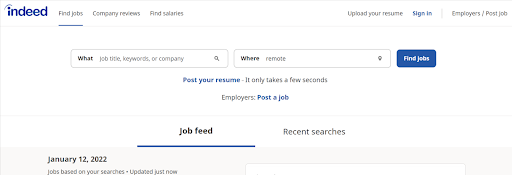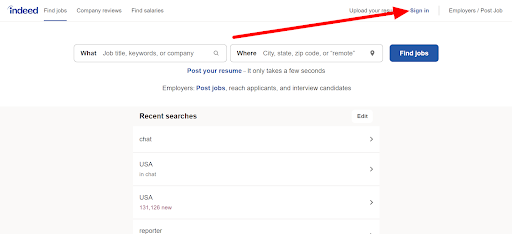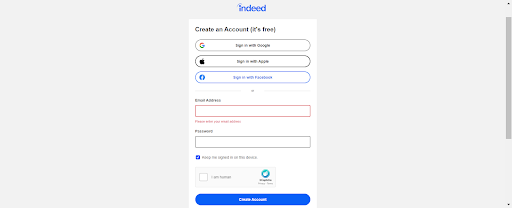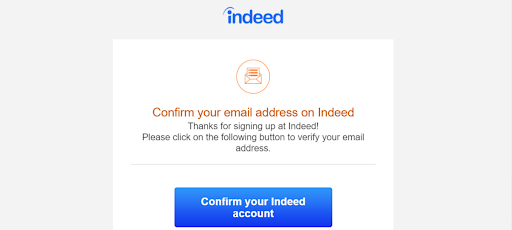Signing up with Indeed
Indeed is much more than a simple jobs board—it’s an aggregator. Indeed collects jobs from all over the Internet and collates them. Here you will find writing jobs from thousands of different boards, all in one place. Think of it as being like ‘Google for Jobs.’
To get started, go to Indeed.com and click on ‘Sign In.’
You will then be taken to the sign in page. Scroll down to the bottom of the page and click ‘Create an Account.’
You can now enter your email and choose a password. Then check the box to confirm that you are a real person, and click ‘Create Account.’ Alternatively, you can sign up using your Google, Apple or Facebook account.
Now check your email and look for a confirmation email from Indeed.
Click the link and you will be taken back to Indeed. You will see a short message telling you that your email address has been confirmed. Hit ‘Click to Continue’ and you will be logged into your Indeed account.
That’s it...signing up with Indeed is quick and easy. Now you’re all set and ready to start finding live chat jobs on the world’s biggest jobs aggregator.
Copyright 2024 - Paid Online Writing Jobs - All Rights Reserved
Copyright 2023 - Paid Online Writing Jobs - All Rights Reserved