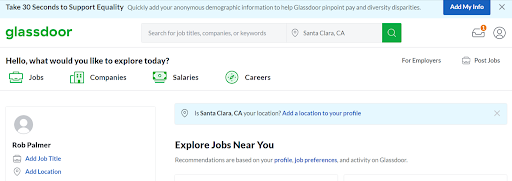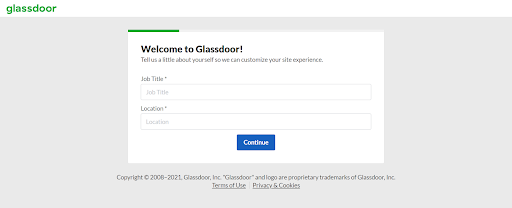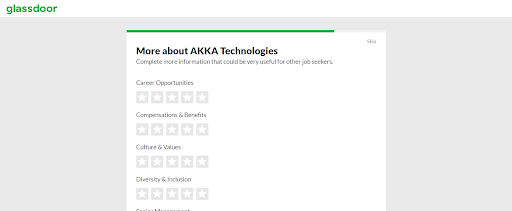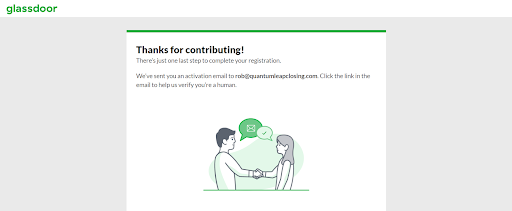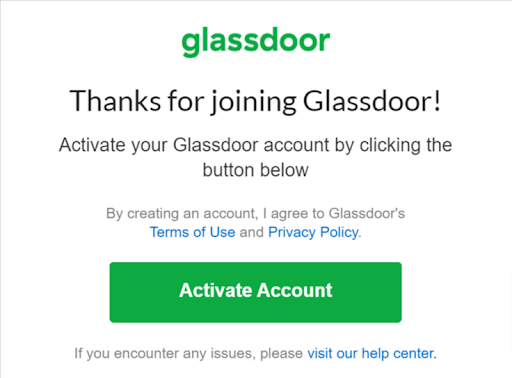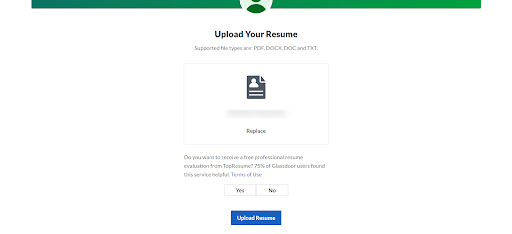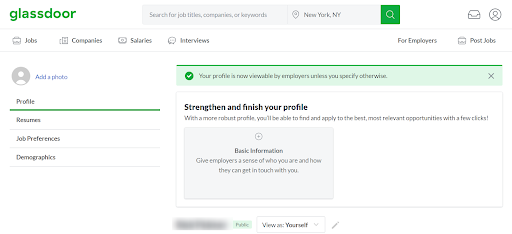Signing up with Glassdoor
As well as being a huge jobs site, Glassdoor also allows employees to submit reviews of their companies. That means you get a chance to check out employers before taking the plunge.
From the page, you can start to create your account by entering your email address and password. Alternatively, you can sign in with Google.
On the next page, enter ‘Writer’ as the job title, then add your location.
You will now also be able to add information about your most recent employer and choose whether you want to receive job updates. When that’s done, click ‘Continue.’
This will bring you to a page where you can add information about the salary you are looking for. Enter the details, then click ‘Submit Salary.’
Next you will have the option to review your previous employer, to help other job seekers. Enter the required information, check the box to agree to Glassdoor’s Terms of Use then click ‘Submit Review.’
On the next page, you have the option to add more info about your previous employer. If you don’t want to do this, just click ‘Skip’ at the top-right of the page.
You’re almost done! Glassdoor will now ask you to look out for your activation email.
Go to your email inbox and look for the message from Glassdoor. Click ‘Activate Account.’
Your account will then be activated and you will be logged into your dashboard. The next step is to upload your resume.
Select your resume file from your computer then click ‘Upload Resume.’
If all goes well, you will see a message telling you that your resume was imported successfully. Click ‘Save and Complete.’
You will now be redirected to your dashboard, where you can add further details to your profile. So now you’re all set and ready to stand finding jobs with Glassdoor.
Copyright 2024 - Paid Online Writing Jobs - All Rights Reserved
Copyright 2023 - Paid Online Writing Jobs - All Rights Reserved