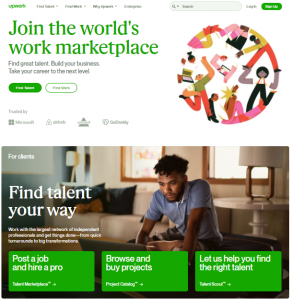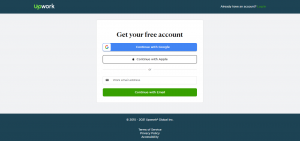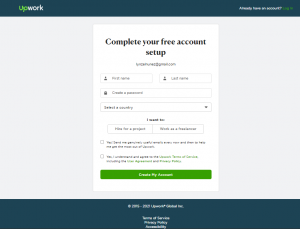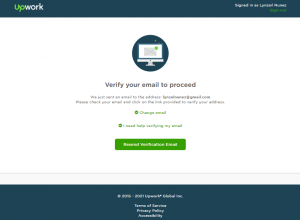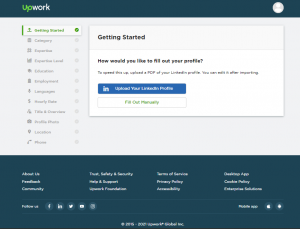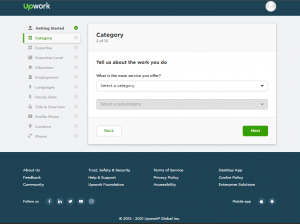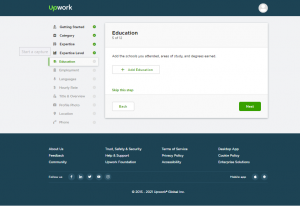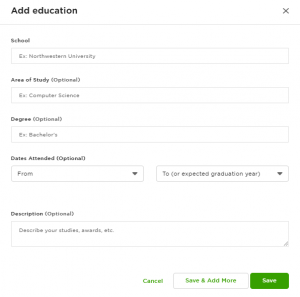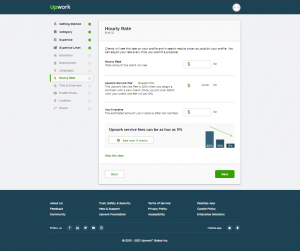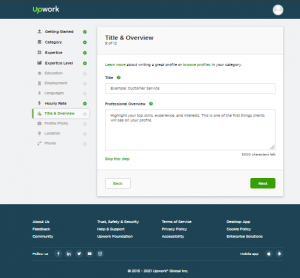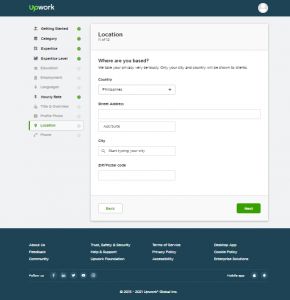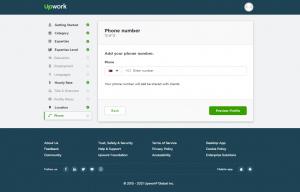Signing up with Upwork
The #1 Jobs Resource
Upwork is the biggest freelance jobs site in the world, with hundreds of new projects posted every day. It’s a great place to find writing jobs, so you definitely need an account here.
You can sign up for free, and the process only takes a few minutes. We’ll walk you through the steps in this lesson, so just follow along. Then you will be all set to cherry-pick the top jobs that we’ll bring you every day.
You can use their mobile app or sign up on the web. Here we’ll show you how to get started using the website. The first step is to go to Upwork.com and click on ‘Sign Up.’
You can sign up using your Google or Apple account, or you use a separate email address to join. Make your choice, enter your work email address if required and choose ‘Continue.’
Then you’ll be taken to a page where you can add your basic information. Once this is complete, check to confirm you agree to the Terms of Service, User Agreement, and Privacy Policy. Then click ‘Next.’
On the next page, you’ll be asked to verify your email. Check the details are correct, then click the verification link.
Now check your email inbox for the verification message. It may take a few minutes to arrive. If you don’t see it, be sure to check your spam folder.
Open the email and click the link to verify you own this email address. Then you will be redirected to a new page in your web browser.
Enter your password if required, then log in to Upwork.
You definitely want to join as a Freelancer, so all you need to do here is click ‘Continue.’
Your profile is like your online resume. It’s your chance to tell employers all about you and showcase your skills. So be sure to spend some time getting this right. Click on ‘Start My Profile.’
Although you can take a shortcut here by uploading your LinkedIn profile, that’s not the best way to go. You should choose to ‘Fill Out Manually’ so that you can create a complete and comprehensive profile.
Next, you need to select the type of work you would like to do. Of course, we are only interested in writing jobs, so choose those. Once that’s done, click ‘Next.’
Next Upwork needs to know your area of expertise. Don’t worry that you may not have much experience yet, that’s OK. Just select the areas of work that interest you, then click ‘Next.’
The next step is to define your level of expertise. If you’re a newbie right now, just select ‘Entry-Level,’ then click ‘Next.’
You can sign up using your Google or Apple account, or you use a separate email address to join. Make your choice, enter your work email address if required and choose ‘Continue.’
Don’t be tempted to skip this. The more detail you include, the more jobs you will win. Once you’ve entered all the relevant information, you can save them, then move forward to the next page.
Next, you need to add information about the Languages you speak. The most important point here is to clarify your level of proficiency in English. You can add additional languages if you wish, then click ‘Next.’
Your next step is to add your hourly rate and local information. Don’t set your rates too high initially. It’s better to start with a modest rate, then increase this as you get more experience and expertise. Once you’re done, click ‘Next.’
In this next section, you have an opportunity to introduce yourself. You can show a little of your personality and why you stand out as an applicant.
Don’t rush this. Take your time to do the job right. Talk about your work history and successes. Mention your interest and experience in writing and reading.
Explain why you want to help businesses reach their communication goals and why you think they should choose you. When you’re done, click ‘Next.’
Next you need to upload your profile photo. This should be a picture that looks friendly and professional. Use a head and shoulders image so that people can see your face clearly. Remember that hirers will form an impression of you from your photo right away, so take time to get this right. Then click ‘Next.’
Next up is your location information. This step is easy, so just fill in the details and click ‘Next.’
Finally, we get to the last step, adding your phone number. Remember that Upwork may use this number to authenticate your identity. Use your regular mobile phone number, so you can get messages if required. When that’s done, click ‘View Profile.’
Now you have a chance to double-check all the details you have entered. Do this carefully because silly mistakes and typos cause a negative impression. Your profile will make you a lot of money, so be sure everything is spot on. When you’re certain, click ‘Submit Profile.’
And now you’re done—great job! You are all set to start finding great writing projects through our jobs database.
Just one more thing. Upwork sometimes declines to approve new profiles. If that happens to you, don’t worry. Just resubmit your application a few days later, and there’s a good chance you will be accepted.
Once this step is complete, you are all set, and lots of great jobs will be coming your way!
Copyright 2024 - Paid Online Writing Jobs - All Rights Reserved
Copyright 2023 - Paid Online Writing Jobs - All Rights Reserved