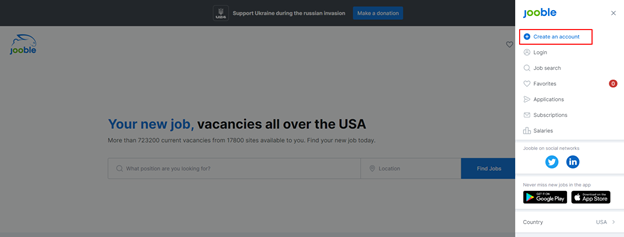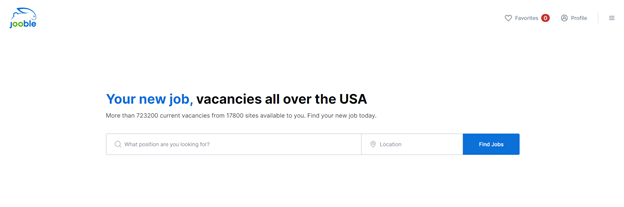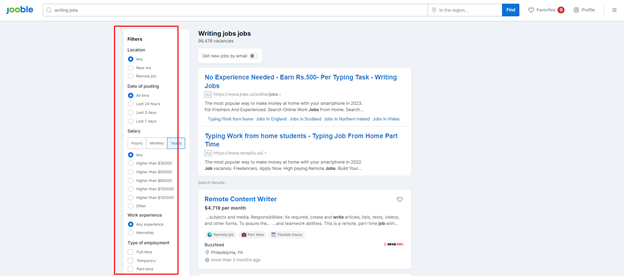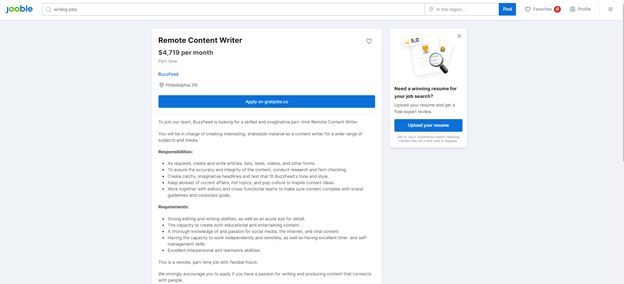Signing up with Jooble
Here are the step-by-step instructions with screenshots on how to sign up with Jooble:
Open your web browser and go to the Jooble.com homepage https://www.jooble.org/
Click the hamburger icon on the top right and click the "Create an account" button.
Choose your preferred method of signing up from the options provided: email or Google account. For this example, I will sign up using my Google account and click the “Create an account with Google" button.
You will be redirected to the Jooble homepage, where you can start searching for jobs, saving job searches, and applying for job vacancies.
Once you've completed your profile, you can start searching for jobs by entering keywords, job titles, or company names in the search bar. You can also filter your search by Location, Date of Posting, Salary, Work experience, or Type of employment.
Click on the job listing, and you will be redirected to the job vacancy page to view more details about the job and to apply.
Congratulations! You have successfully signed up for a free account on jooble.org
Copyright 2024 - Paid Online Writing Jobs - All Rights Reserved
Copyright 2023 - Paid Online Writing Jobs - All Rights Reserved